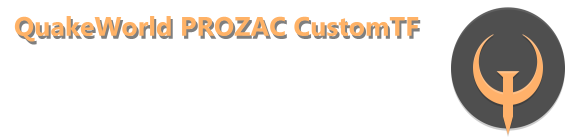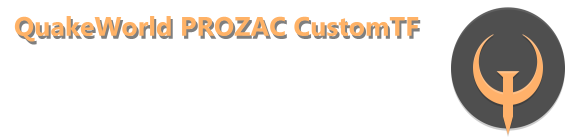Did you know...? (about the Prozac CustomTF game)
There are several tricks, tips and information, that not everyone playing this game knows. Here are some of them:
- You can cancel a player class change, with the "uncustom" command, it either cancels the rebuild of a new customization and will do with a regular stock player class change too. It cancels that.
- You can get double detpack capacity for your custom player class by buying both ammo bandolier and ammo backpack.
- It is possible to drop any amount of ammo with the command "cmd game drop AmmoType n" where 'AmmoType' is "shells", "nails", "rockets" or "cells". And 'n' is the quantity of items of the specified ammo type to drop. You can't, of course, drop more ammo than you actually have. The classic old menu-driven "dropammo" alias/command still works too.
- The laser cannon does 2x damage to monsters and 4x damage to scrags. It even has special death messages for such kill cases.
- You can give your weapon such as rocket launcher to any friendly or owned gremlin by aiming at it and using a taunt (using any "taunt1", "taunt2" ... to "taunt5" commands). It will be mad at you for like 30 seconds, let it steal your weapon by touching you, you'll recover the stolen weapon on respawn and the gremlin will keep your old one until it dies. Gremlins are weak when unarmed, so this is an useful trick. If you don't have any weapons your gremlin could hold, just ask a teammate nicely to do the sacrifice for you.
- Some jobs/skills upgrade upon certain events/achievements. Like warlock does after certain amount of hearts collected, or army when your soldiers reach highest rank, or guerilla, maybe the most interactive job, that not only gives you extra points for spending on mines at certain number of kills by them. It also upgrades to guerilla "technician" or "specialist" if you destroy enough players with your standard mines.
- The compilation date and the time even down to the second the mod was built on, can be checked by using the "cmd version" command. In a similar way you can check the local time for the server with the "cmd time" console command. Note that those dates and times are usually UTC+2 (Spanish local time) for the compilation, and also UTC+2 for the European server. The USA server is located in Texas.
- Gremlins gorge/eat/gib corpses, enemy ones or friendly. That doesn't only heal them it also increases their HP maximum to some extent. So if you get the chance make your gremlin follow you and lead it to corpses for gorging. It will gib, eat them and increase its health, by doing so.
- If the server has the runes enabled, you can drop all runes you hold by using the "cmd game drop runes" command, anytime. Also if server has a more than 1 rune per-player setting, you can drop a specific rune kind by using the command "cmd game drop rune X" where 'X' is the kind of rune, 1 is TRIAD, 2 is RESIST, 3 is SPEED and 4 is REGEN. Similarly you can drop any map items (like a flag) you're currently carrying using either the "dropitems" or "throwflag" aliases.
- Between a minimum and a maximum for every monster kind, the amount of meat and heads are important when you play as warlock. Meat will determine the maximum HP of your beasts. And heads determine how fast they regenerate. You can choose how much of your current meat and heads to use on your next summoning, using the warlock menu. By default they use 100% of what you have collected and available. More powerful monsters have higher limit usage of meat/heads and as so higher capabilities.
- You may give your discarded ammo (with the "discard" command) backpack, or your dropped ammo (with the "dropammo" or "cmd game drop" commands) to any gremlin or army soldier. If they move over those items they will pick the ammo up.
- General game information can be seen by using the "cmd game settings" console command. If you just want to know the time left on current map you may also use the "timeleft" command.
- You can set custom names for monsters or soldiers (when warlock or army respectively) by using the "cmd game sname x CustomName" where 'x' is the slot/number of the beast or soldier you want to rename, so 1 to 3. If you just have one, use 1. Currently the maximum length for custom names is 28 characters. If you want to use spaces in your names you can use quotes on the name like "this example".
- Any map on server can be voted up to switch to or as next map, not only the ones on the "votemap" menu. To issue a custom map vote just use the "cmd vote map MapName" or the "cmd vote nextmap MapName" depending if you want to vote for a switch or just suggesting the next map as a vote.
- The old-school SBAR (Team-Fortress status bar) is supported by Prozac, and it actually gives you very useful information. Like the percent of hacking done, the health of your monsters/soldiers or even the status of your sentries and teslas. To enable the sbar just use the "sbar_on" alias/command, and then set the height at which is better for you to display itself with the "sbar_200" "sbar_240" "sbar_300" "sbar_350" "sbar_384" "sbar_400" "sbar_480" "sbar_600" and "sbar_768" aliases/commands. Every one of those commands will make the sbar to display at a different height of your screen. In modern clients that setting has more to do with the current console size than it is related to the screen/display resolution you run the game at.
- If you play for some time you will apply for a score evaluation and performance check on server leaving. If you did very good other players will hear an ovation sound when you quit, and if you did VERY poorly then a "boo" sound effect will be played. You can check the current score and valuation by using the "cmd game score" command. It will tell you how well you played, and play the sound that people will hear if you quit at that moment. If it says "not relevant" it isn't considered cool or lame either, and no sound will be played.
- The Gremlins can steal and hold the following weapons: Shotgun, Super-Shotgun, Nailgun, Super-Nailgun, Rocket Launcher and Lightning Gun. The Gremlins get a starting load of weaponry depending on the heads used when summoned. Current maximum heads usage for a single Gremlin is 16, and if you collect and use that amount of heads when you summon it, it will get all weapons from the start. It progressively lowers the quality of the weapons with less and less heads, down to 0, no weapons on startup.
- The level of the warlock monsters is determined by its summoning heads and can be checked by using the "inv" command/alias and checking for (Level x%) on the description of the monster, just after the HP for the beast. A higher level means the regeneration is faster and some features or stats of that monster are higher.
- Any weapon is selectable with a command, for example, the Rocket Launcher can be selected by using the "cmd game weapon rocketlauncher" command. You can bind a key to any weapon selection command, and it will work. You can see the names of the weapons to use with such commands by using the help system, type "cmd help game weapon" in your console.
- The use of the warlock menu to summon a creature isn't required, you can summon using the "summon" command, like "cmd game summon scrag" or "cmd game summon shambler" for example. To see all 5 possible summon choices use the help command system. You can't, obviously, summon anything else than you could already within the warlock menu. These commands exist just for pure convenience.
- If admins are logged in, you can send a message to them using the cmd admin tell "text message", that text message will only be seen by current admins on server. You can check how many admins are currently logged in in the server at the moment with the "cmd admin online" command. It will list all admins that will read your "tell" message.